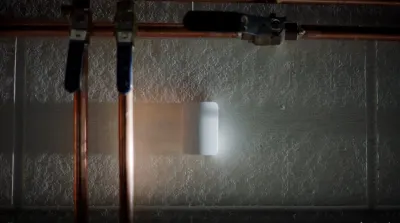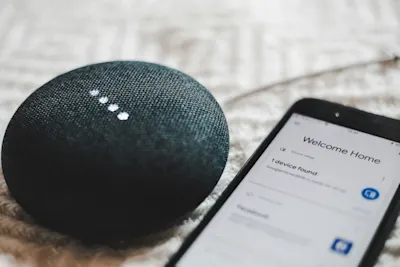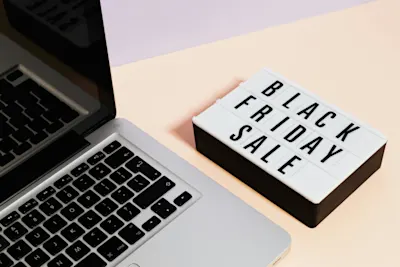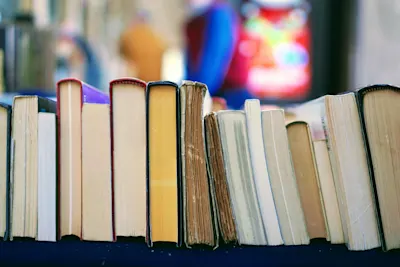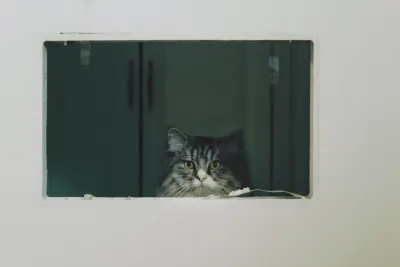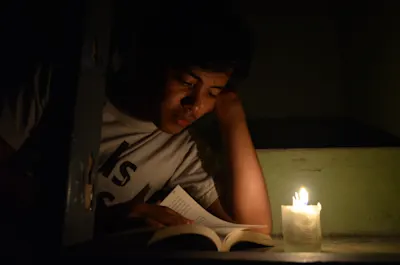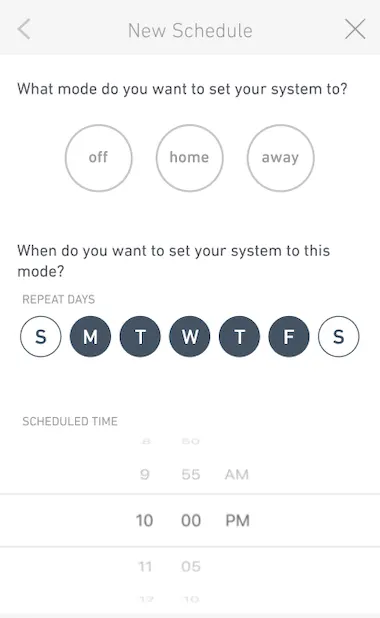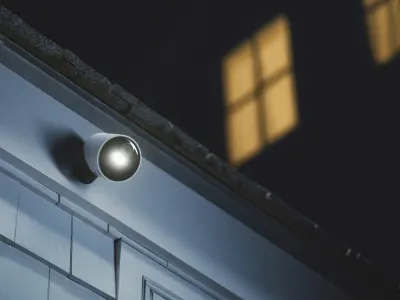The SimpliSafe home security blog
Tips for Preparing Your Home for Cold Weather, Rain and Snow This Winter
Posted December 20th, 2025 by SimpliSafe
Learn how to prepare your home for cold weather, heavy rain, and winter storms. Discover practical tips and smart SimpliSafe security solutions.
Full Post >12 Scams of Christmas: A guide to avoiding scams this festive season
Posted December 19th, 2025 by SimpliSafe
Learn about the 12 scams of Christmas, from fake shopping sites to delivery and romance scams. Stay alert and protect yourself this festive season.
Full Post >Best places to hide Christmas presents in your home
Posted December 18th, 2025 by SimpliSafe
In the run-up to the festive season, make sure Christmas presents are well-hidden, from family and burglars!
Full Post >7 places burglars look for valuables
Posted December 17th, 2025 by SimpliSafe
When burglars break in, they don’t have time to look everywhere. Discover the 7 most common spots burglars head for when searching for your valuables.
Full Post >What is a temperature sensor and why do I need one?
Posted December 17th, 2025 by SimpliSafe
Learn what a temperature sensor is, how it works, and why your home needs one. Prevent frozen pipes, protect valuables, and enhance home security with SimpliSafe.
Full Post >How to connect your SimpliSafe home security system to Alexa
Posted December 16th, 2025 by SimpliSafe
Learn how to connect your SimpliSafe home security system to Alexa. Step-by-step setup, supported commands, and tips for smarter voice control.
Full Post >UK Burglary and Residential Crime Statistics (2025)
Posted December 16th, 2025 by SimpliSafe
Explore the latest UK burglary and residential crime statistics for 2025. Discover regional trends, how burglary rates have changed since 2002, and expert tips to protect your home.
Full Post >How to prevent frozen pipes in your home
Posted December 4th, 2025 by SimpliSafe
Avoid the cold doing some serious damage to your home this winter. SimpliSafe shares how you can prevent frozen pipes in your home.
Full Post >How to protect your home when it’s for sale
Posted December 4th, 2025 by SimpliSafe
Don’t risk your home’s security when it’s on the market. SimpliSafe highlights how to protect your home when it’s for sale.
Full Post >How to deter thieves: Practical tips for protecting your home
Posted December 1st, 2025 by SimpliSafe
Learn how to deter thieves and keep your home safe with practical, proven tips from SimpliSafe. Discover smart security habits, deterrents, and tools to protect what matters most.
Full Post >13 Autumn safety tips to keep you and your family safe
Posted October 29th, 2025 by SimpliSafe
Get 13 autumn home safety tips for keeping your family secure from SimpliSafe, from fire safety and home security to Halloween and Bonfire Night.
Full Post >24 Black Friday Shopping Safety Tips
Posted October 22nd, 2025 by SimpliSafe
We’ve listed 24 Black Friday shopping safety tips for the anticipated cyber weekend. From online to in-store, find out how to stay safe this Black Friday.
Full Post >How to stay safe on dark nights
Posted October 21st, 2025 by SimpliSafe
Find out how to stay safe on dark nights when you’re outdoors, as well as how to enhance your home security on dark nights.
Full Post >How to Find the Best Black Friday Deals on Home Security
Posted October 20th, 2025 by SimpliSafe
Discover what to look for in the best Black Friday home security deals. Learn how to save on SimpliSafe systems and accessories, and get smarter protection for less.
Full Post >How to prevent water damage in your home
Posted September 22nd, 2025 by SimpliSafe
Live in a flood zone or concerned about appliances? Simplisafe shares their best advice for keeping your home protected against water damage all year round.
Full Post >How to conduct a security audit for your small business
Posted September 4th, 2025 by SimpliSafe
Learn how to do a security audit for your small business, covering physical checks and cybersecurity, with smart solutions at SimpliSafe.
Full Post >How to install an outdoor security camera
Posted September 1st, 2025 by SimpliSafe
Protect your home and family. Learn how to install an outdoor security camera, find the best placement options, and how to stay within UK privacy law.
Full Post >The benefits of 24/7 professional monitoring for small business owners
Posted August 26th, 2025 by SimpliSafe
Discover how professional monitoring helps small business owners improve security, cut costs, and stay connected, wherever they are.
Full Post >Retail security: Protecting your store from theft and fraud
Posted August 7th, 2025 by SimpliSafe
Discover practical tips to protect your retail store from theft and fraud, including security systems, staff training, store layout, and policy updates.
Full Post >10 of the best home guard dogs
Posted August 6th, 2025 by SimpliSafe
Learn which dogs make the best home security dogs, from German Shepherds to Great Danes and Rottweilers, with this post from SimpliSafe.
Full Post >What is a Video Doorbell and why should you have one?
Posted June 28th, 2025 by SimpliSafe
Learn everything you need to know about Video doorbells: what is a Video Doorbell, benefits of a Video Doorbell, and more with SimpliSafe.
Full Post >Your Ultimate Going On Holiday Checklist
Posted June 27th, 2025 by SimpliSafe
What to pack, what to leave behind, and how to keep your home secure while you’re away. Learn more with this “going on holiday” checklist from SimpliSafe.
Full Post >How to Prevent Crime in Your Community
Posted June 23rd, 2025 by SimpliSafe
Learn how to prevent crime in the community with seven practical tips from SimpliSafe.
Full Post >How to Join the Neighbourhood Watch
Posted May 21st, 2025 by SimpliSafe
Discover how to join your local Neighbourhood Watch and help keep your community safe with our expert guide.
Full Post >Neighbourhood Watch survey 2024: Everything you need to know
Posted May 20th, 2025 by SimpliSafe
Discover our key insights from the 2024 Neighbourhood Watch survey, from how safe people feel to top crime concerns and regional crime trends.
Full Post >Benefits of joining Neighbourhood Watch
Posted May 16th, 2025 by SimpliSafe
Discover the key benefits of Neighbourhood Watch, from reducing crime to building stronger communities.
Full Post >How to improve front door security
Posted May 2nd, 2025 by SimpliSafe
Improve front door security with 15 expert tips, from upgrading locks and reinforcing frames to installing smart cameras and alarms, to protect your home from and keep your family safe.
Full Post >12 best true crime documentaries
Posted April 9th, 2025 by SimpliSafe
Discover the 12 best true crime documentaries that have captivated audiences worldwide, from groundbreaking classics to modern masterpieces.
Full Post >10 tips for a secure home this Easter
Posted March 19th, 2025 by SimpliSafe
Are you ready for a relaxing and safe Easter holiday? SimpliSafe's handy guide will help you make sure you are egg-stra-safe with your home security!
Full Post >Where should I place home security sensors?
Posted March 11th, 2025 by SimpliSafe
Proper placement is key for the effectiveness of your home security sensors. Learn where to install motion sensors, entry sensors and glassbreak sensors.
Full Post >Complete guide to water sensors
Posted March 11th, 2025 by SimpliSafe
Discover what a water sensor is, how water sensors work and how they can protect your home as part of a wider home security system.
Full Post >Why is my smoke detector beeping? Reasons and quick fixes
Posted March 4th, 2025 by SimpliSafe
How do you stop a smoke detector from beeping? Discover the common reasons behind smoke detector beeping and quick fixes for safe detector silence.
Full Post >How to secure your home when you’re on holiday
Posted February 7th, 2025 by SimpliSafe
Discover how to keep your home secure and protected whilst you’re away on holiday, with expert advice and technology from SimpliSafe.
Full Post >30 best true crime books
Posted February 4th, 2025 by SimpliSafe
Are you a true crime lover? Check out our list of the 30 best true crime books to enjoy from the comfort and security of your own home.
Full Post >Best places to hide valuables at home
Posted January 21st, 2025 by SimpliSafe
Find out where to hide valuables at home effectively away from potential intruders, including the best places to hide valuables and keep them safe.
Full Post >Social media posts that help out burglars
Posted January 16th, 2025 by SimpliSafe
Find out how social media posts can help burglars steal from your home, what burglars look for on social media, and how to protect yourself online.
Full Post >Beyond the Doorbell: Why You Need a Complete Home Security System
Posted January 13th, 2025 by SimpliSafe
A video doorbell is a good start, but it's not enough to fully protect your home. Discover why you need a complete home security system like SimpliSafe, including sensors for fire, flood, and intrusion detection, for comprehensive peace of mind.
Full Post >How to report a break-in to the police
Posted January 12th, 2025 by SimpliSafe
Discover how to report a break-in to the police and navigate the aftermath. Learn essential steps and measures to keep your family and home safe and secure.
Full Post >16 ways to keep your home safe whilst moving house
Posted January 9th, 2025 by SimpliSafe
How can you keep your home, family and valuables safe when moving home? Discover our top 12 home security tips when moving into a new house.
Full Post >Home security for the hybrid worker
Posted January 9th, 2025 by SimpliSafe
Home security can be a concern for many hybrid workers. Keep your home, belongings, and yourself safe when you work from home, with these helpful tips.
Full Post >Staying safe when living at university
Posted January 9th, 2025 by SimpliSafe
A third of university students become targets of crime. Avoid becoming part of this statistic - learn how to stay safe at university with these helpful tips.
Full Post >Motion sensor vs. Water Sensor: Which should you choose?
Posted December 20th, 2024 by SimpliSafe
Compare motion sensors and water sensors to decide which is best for your home. Learn how each device works and their benefits, for whole home protection.
Full Post >8 home security New Year’s resolutions
Posted December 20th, 2024 by SimpliSafe
Discover our New Year's resolutions for enhancing home security and protecting your property. Read more for a safe and secure new year.
Full Post >How to keep Christmas presents safe
Posted December 1st, 2024 by SimpliSafe
Discover how to keep Christmas presents safe during the festive season with our top 7 home security and personal safety tips for a safer festive season.
Full Post >16 most common accidents at Christmas
Posted December 1st, 2024 by SimpliSafe
Discover the 16 most common accidents at home over the Christmas period, and learn Christmas safety tips to keep your loved ones safe.
Full Post >14 home security tips for cat owners
Posted October 15th, 2024 by SimpliSafe
Are you a cat owner? Find out how to cat-proof your home, prevent cat theft and practice home safety tips to keep you, your home and your cat safe.
Full Post >13 autumn safety tips to keep you and your family safe
Posted October 10th, 2024 by SimpliSafe
Stay safe this autumn with our top 13 tips for keeping your family secure, from fire safety and home security to Halloween and Bonfire Night precautions.
Full Post >Home security and home safety for kids
Posted September 3rd, 2024 by SimpliSafe
Ensure your home is a safe haven for kids with our expert tips on home security and safety, including smart security systems, garden safety, and more.
Full Post >14 home security tips for dog owners
Posted August 22nd, 2024 by SimpliSafe
Explore our expert advice to help ensure your dog's safety, with our top 14 essential home and garden security tips for dog owners.
Full Post >12 things burglars don’t want you to know
Posted July 18th, 2024 by SimpliSafe
Discover 12 burglar secrets to secure your home. Learn tactics, signs of vulnerability, and tips to help protect your home and family effectively.
Full Post >Home safety and security during a heatwave
Posted July 18th, 2024 by SimpliSafe
Learn how to stay safe and secure during a heatwave this summer, including tips for enhancing security and protecting your family's health in extreme heat.
Full Post >How to avoid holiday booking scams
Posted July 8th, 2024 by SimpliSafe
Holidaymakers lost a staggering £12.3 million to fraudsters in 2023. Help keep your cash safe by following our 8 top tips for avoiding holiday booking scams.
Full Post >Important Home Security Tips To Keep Home And Family Secure
Posted July 8th, 2024 by SimpliSafe
Keep your loved ones safe with our top home security tips. From complete home safety tips to help keep kids and pets safe - we have tons of tips to share.
Full Post >How does professional monitoring work?
Posted May 31st, 2024 by SimpliSafe
Professional monitoring takes your home security to the next level, but how does it work? Find out more about what professional monitoring can do for you.
Full Post >Self-monitoring vs Professional monitoring
Posted May 21st, 2024 by SimpliSafe
Find out the pros & cons of self-monitoring vs professional monitoring, why professional alarm monitoring is better & how it can aid home security.
Full Post >SimpliSafe’s home security package rated ‘best overall’ by the Independent Advisor
Posted March 25th, 2024 by SimpliSafe
The Independent Advisor has chosen SimpliSafe’s The Tower package as its Editor’s Choice and best pick overall in its guide to the best home security systems. This comes after careful consideration and testing of a range of different home security systems, from providers such as ADT, Ring and Yale.
Full Post >Home security and safety during a power cut
Posted March 19th, 2024 by SimpliSafe
Power cuts are an annoyance, but they can also impact your home security and safety. Protect your home and family with these 10 power cut tips.
Full Post >Important Security Tips To Keep Home And Family Secure
Posted February 12th, 2024 by SimpliSafe
Keep your loved ones safe with our top home security tips. From complete home safety tips to keeping kids and pets safe - we have tons of tips to share.
Full Post >Blue Cross x SimpliSafe
Posted February 8th, 2024 by SimpliSafe
This February, we are partnering with Blue Cross to help support them with their mission of protecting animals in need across the UK - where all pets enjoy a happy and healthy life, and more people experience the joy of pets.
Full Post >More protection. Extra peace of mind.
Posted January 24th, 2024 by SimpliSafe
Everyone deserves to feel safe at home. So SimpliSafe protects your home with best-in-class professional monitoring and 24/7 Guard Response.
Full Post >How To Keep pets Safe In Cold Weather
Posted January 23rd, 2024 by SimpliSafe
Winter is the perfect time to snuggle up with your furry friends, but are you doing all you can to keep your pets safe and comfortable at this time of year?
Full Post >18 Winter Home Safety Tips
Posted January 23rd, 2024 by SimpliSafe
Winter can bring many dangers to your home, including fire safety risks and home security issues. Here are our top 19 tips for staying safe this winter.
Full Post >How To Fit A Wireless Burglar Alarm System
Posted January 23rd, 2024 by SimpliSafe
Investing in a wireless security system is a fantastic way to deter burglars and keep your home safe. Learn how to install your burglar alarm system below.
Full Post >Back to School Home Safety Tips
Posted December 28th, 2023 by SimpliSafe
With back-to-school season fully underway, SimpliSafe provides 12 detailed tips on prioritising your home security during the busy weekday mornings.
Full Post >12 Days of Christmas Safety
Posted December 11th, 2023 by SimpliSafe
Christmas is our favourite time of the year, but it’s important to not get complacent about home security and safety! Here are our 12 Christmas safety tips.
Full Post >A Complete Christmas Home Security Checklist
Posted November 10th, 2023 by SimpliSafe
Make sure you can rest easy during the most wonderful time of the year, with the help of SimpliSafe's complete Christmas home security checklist.
Full Post >How paper shredding & recycling helps security
Posted October 25th, 2023 by SimpliSafe
The secure disposal of documents can help keep you and your home safe. Find out how shredding documents and recycling can keep you safe.
Full Post >SimpliSafe® announces Neighbourhood Watch as its new charity partner
Posted October 11th, 2023 by SimpliSafe
SimpliSafe partners with Neighbourhood Watch Network to further help home and neighbourhoods be a safer place to live for everyone.
Full Post >SimpliSafe's New TV Advert
Posted October 5th, 2023 by SimpliSafe
Watch our new TV advertisement today. When it comes to guarding your home, your dog deserves a break - Upgrade to SimpliSafe today!
Full Post >How can we prevent burglars from climbing walls?
Posted August 31st, 2023 by SimpliSafe
The walls and fences around your property can be a weak spot that intruders may exploit. Discover how to deter burglars with anti-climb fencing features.
Full Post >9 educational home safety activities for kids
Posted August 16th, 2023 by SimpliSafe
Teaching your children the importance of home security shouldn't be underestimated. It's never too early to start, so here's nine activities to get started.
Full Post >10 home safety tips for summer
Posted July 3rd, 2023 by SimpliSafe
Find out our top 10 home safety tips for summer to keep you and your home safe. From installing security to social media safety - our complete guide has it all.
Full Post >How to get the most out of your SimpliSafe system
Posted June 19th, 2023 by SimpliSafe
Now you have a home security system, make sure you’re using it to its full potential. Here are six ways you can use your SimpliSafe whether you’re home or away.
Full Post >New app feature: Scheduled Arming has landed!
Posted June 1st, 2023 by SimpliSafe
Set your alarm to automatically arm or disarm at a specified time each day. Find out how to access and personalise this setting to ensure you’re always protected.
Full Post >6 holiday scams to be aware of this summer
Posted May 6th, 2023 by SimpliSafe
Holiday scams are getting smarter, so if you’re booking a sunny getaway, look out for these summer holiday scams and how to avoid them.
Full Post >11 essential tips to keep your holiday home safe
Posted May 4th, 2023 by SimpliSafe
Own a holiday home that you rent out to guests? Follow our holiday home security tips to keep your home and guests safe whilst they’re on their travels.
Full Post >How to prevent pet theft and keep pets safe
Posted March 30th, 2023 by SimpliSafe
Find out how to prevent pet theft, pet safety tips, and what to do in the unfortunate event if your pet gets stolen.
Full Post >The ultimate home security spring cleaning guide
Posted March 30th, 2023 by SimpliSafe
Doing a spring clean? Spring clean your home with our spring cleaning safety tips to keep your home safe and secure.
Full Post >How to install and maintain smoke detectors
Posted March 16th, 2023 by SimpliSafe
Protect your home from a fire with this complete guide on how to install and maintain your SimpliSafe smoke detector.
Full Post >What is a Bell Box? And why do you need one?
Posted February 22nd, 2023 by SimpliSafe
Want to optimise your home’s security? SimpliSafe highlights what a Bell Box is, and what one can do for your home protection.
Full Post >Ground floor flat security tips
Posted January 27th, 2023 by SimpliSafe
Worried about the security of your ground floor flat? Discover six tips for ground-floor security that will keep you and your belongings safe.
Full Post >How to prevent your home from flooding
Posted January 22nd, 2023 by SimpliSafe
Could your home be at risk of flooding? SimpliSafe shares their best tips and tricks on how to prevent your home from flooding.
Full Post >What's the difference between robbery & burglary?
Posted January 21st, 2023 by SimpliSafe
Robbery and burglary are both serious crimes, but often people don't know the difference. In this article, we explain what they are and how to prevent them.
Full Post >A complete guide to contact sensors
Posted January 20th, 2023 by SimpliSafe
What are contact sensors? How do they work? And where should you install them? SimpliSafe shares all in their complete guide.
Full Post >What to teach your children about home safety
Posted January 20th, 2023 by SimpliSafe
When your child reaches a certain age, it’s important to teach them about home safety. SimpliSafe shares the best lessons to teach them.
Full Post >A guide to porch light security
Posted January 19th, 2023 by SimpliSafe
Keep the entrance to your home safe and protected with SimpliSafe’s comprehensive guide to porch light security.
Full Post >How to prevent a house fire
Posted January 13th, 2023 by SimpliSafe
House fires are extremely dangerous, so the right steps should be taken to avoid them. Discover how to prevent a house fire from starting.
Full Post >Preventing fire damage in the home
Posted January 7th, 2023 by SimpliSafe
Have you done everything you can to prevent fire damage in the home? Ensure you haven’t missed anything, with SimpliSafe’s complete guide.
Full Post >How to protect your home if it’s on Airbnb
Posted January 6th, 2023 by SimpliSafe
Planning on putting your home on Airbnb? Ensure total protection of your belongings and property with the help of SimpliSafe.
Full Post >How to protect yourself from phishing emails
Posted January 6th, 2023 by SimpliSafe
Stay protected from online cyber attacks, with SimpliSafe’s guide on how to protect yourself from phishing emails.
Full Post >Four must-have home security gadgets you need
Posted January 4th, 2023 by SimpliSafe
Wanting to improve your home’s security? Here are some new home security gadgets you need to add to your wishlist.
Full Post >How to avoid common scams
Posted January 4th, 2023 by SimpliSafe
Keep your personal information protected at all times with SimpliSafe’s complete guide on how to avoid common scams.
Full Post >Seven techniques used by burglars
Posted January 3rd, 2023 by SimpliSafe
Think like a burglar to stop them in their tracks. Here are seven techniques used by burglars, so you know what to look out for. Secure your home today.
Full Post >Do outdoor cameras really deter burglars?
Posted January 3rd, 2023 by SimpliSafe
Make certain you’re investing in the best home security devices, as SimpliSafe evaluates whether outdoor cameras really deter burglars.
Full Post >8 safety questions you should ask your new landlord
Posted January 3rd, 2023 by SimpliSafe
Make sure that your new home is as safe and secure as possible before moving in. Here are eight safety questions you should ask your new landlord.
Full Post >A guide to panic buttons
Posted December 30th, 2022 by SimpliSafe
Send for help in an instant with the SimpliSafe Panic Button. Unsure how to use one? This is our comprehensive guide to panic buttons.
Full Post >5 important smartphone safety tips
Posted December 28th, 2022 by SimpliSafe
Keep your smartphone protected and secure at all times with these five important smartphone safety tips.
Full Post >Purchasing SimpliSafe using Klarna
Posted November 17th, 2022 by SimpliSafe
Step by step guide to purchasing a SimpliSafe system through Klarna
Full Post >The best ways to protect your Black Friday buys
Posted November 1st, 2022 by SimpliSafe
From choosing a secure hiding spot, to improving your home’s security, SimpliSafe shares the best ways to protect your Black Friday buys.
Full Post >How good is your home’s security?
Posted October 19th, 2022 by SimpliSafe
Exactly how good is your home’s security? Optimise your current system today to ensure that your property is protected for years to come.
Full Post >